
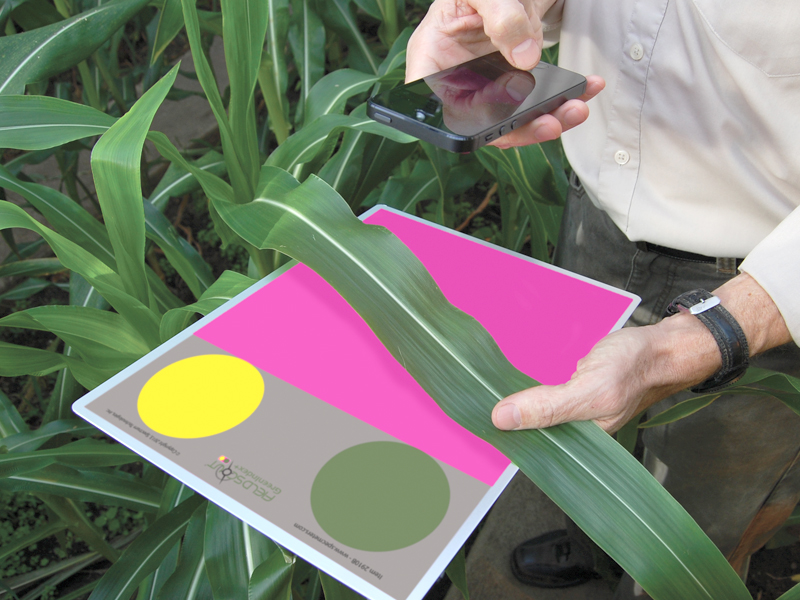
The GreenIndex+ app determines the DGCI (Dark Green Color Index) of plant leaves. DGCI is a number between 0 and 1, related to the chlorophyll content. You must use the app with specific green and yellow color standards on a target board in order for the DGCI to be computed accurately. The GreenIndex+ Board is available from www.specmeters.com/greenindex.
It’s as easy as
-
Using GreenIndex+, take a picture of a leaf lying across the target board by tapping the camera icon. Be sure the image includes the green and yellow standard color disks.
-
 On the screen, tap the green disk, then the yellow disk, and then the leaf. Drag and pinch to move and resize the circle on the leaf to get the leaf area you want. The pink background will be ignored. Tap Done.
On the screen, tap the green disk, then the yellow disk, and then the leaf. Drag and pinch to move and resize the circle on the leaf to get the leaf area you want. The pink background will be ignored. Tap Done.
-
Read the results: DGCI, a SPAD equivalent (based on corn leaves), and other values based on your settings (see below). Tap End to save the results. Tap Cancel to ignore them. Either option returns you to Step 1 for the next leaf.
The first screen has two other options beyond taking a picture. Tapping the Write icon will email the log of your DGCI calculations so you can import the results into other programs such as Excel. The other option is to setup the white balance.
Tap the Gear icon to change Settings.
On the Take Picture screen, tap the gear icon in the upper right corner to change SETTINGS.
TARGET CROP: Choose a plant type to customize results beyond DGCI. “Corn” displays the SPAD Equivalent and nitrogen recommendations.
USE LOCAL TIME: If ON is selected, causes logged data to record current time as the user would see it on their device. If set to OFF, UTC (GMT) is logged.
USE METRIC UNITS: Sets display for corn expected yield and nitrogen recommendation to appropriate unit system.
Reset Log: To avoid lost data from a lost email, all results are logged and retained until they are deleted using this option.
HSB Display/Log: Display and log the Hue, Saturation, and Brightness (HSB) for the color reference disks and leaf. This feature is intended for diagnostic purposes. During normal operation, this
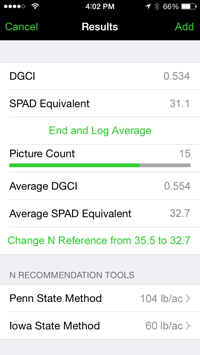
option should be set to OFF.
Save Images: Save the photographs to your device’s camera roll. This feature is intended for
diagnostic purposes. During normal operation, this option should be set to OFF.
LOG INDIVIDUAL READINGS: When set to OFF, only the average of multiple readings will be stored in the log file. If this option is set to ON, the values for each individual image will be logged instead.
Show Log: Display the log contents. This is for peace of mind that data is being logged. It is not i
ntended for analysis. Each record begins with date, time, and GPS information.
For more support, contact us at 800-248-8873 or fill out our Contact Us page here.
Research Papers:
The Assessment of Leaf Nitrogen in Corn from Digital Images
Robert L. Rorie, Larry C. Purcell,* Douglas E. Karcher, and C. Andy King
Association of “Greenness” in Corn with Yield and Leaf Nitrogen Concentration
Robert L. Rorie, Larry C. Purcell,Morteza Mozaffari, Douglas E. Karcher, C. Andy King, Matthew C. Marsh, and David E. Longer