
FieldScout TDR Rod Spacer
The following items are required for the product to function properly. They are sold separately.
The following items are optional.
Note: Moisture Type must be set for "TDR 300"
The TDR Spacer is used to measure depths of 0.5" (1.3cm) and 1" (2.5cm) with a TDR Soil Moisture Meter equipped with 1.5" (3.8cm) turf rods. The spacer is not compatible with other rod sizes. The block has a small (one-inch orientation) and large (half-inch orientation) cavity. Push the spacer onto the sensor block such that the desired length of rod is exposed. Tighten the screws on each side to prevent it from slipping off during use. The screws must always be installed in the upper holes of the spacer. TDR150, TDR 250, and TDR350 Meters The 0.5" and 1" options are automatically available for these meters. In the Settings Menu, select Rod Length option SPCR 0.5" or SPCR 1.0". The spacer block feature is enabled on the TDR100 and 300 meters by entering an activation code provided by Spectrum Technologies. The meters must be running firmware version 7.0 or greater. Implementing the activation code will allow the meter to work with the two shorter rod lengths created by the spacer block. The activation procedure is outlined in a separate document. Items 6430SP and 6430SPU both include the spacer block and 1 activation code. Item 6430SPU also includes a microprocessor chip to up-date the firmware. On the Rod Length selection screen, choose ROD=T-BLK(0.5in) or ROD=T-BLK(1.0in). If you are using FieldScout software to download a TDR300 meter, you must be running version 5.02 to save data collect-ed when the spacer block was attached.
Find all of our Product Manuals and literature in our Document Library
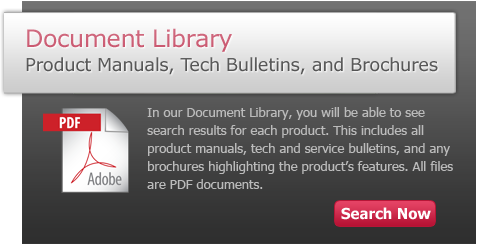
No specifications available at this time.